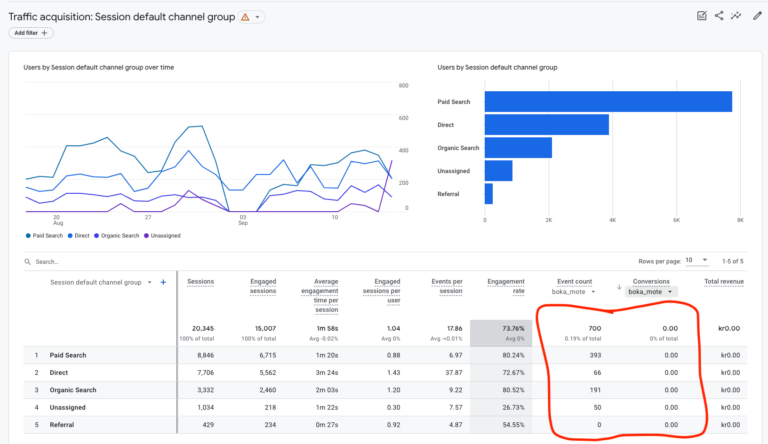Google Analytics is a powerful tool for understanding user interactions on websites, and one key metric it tracks is the “event count.” But what exactly is an event count in Google Analytics? In simple terms, an event count refers to the number of times an event is triggered on your website, such as clicking a button, watching a video, or downloading a file.
Understanding the event count in Google Analytics is crucial for monitoring user engagement and interactions with your site. By tracking these events, you can gather insights into user behavior, measure the effectiveness of your marketing campaigns, and optimize your website for better performance.
In this comprehensive guide, we will delve into the details of what an event count is in Google Analytics, how it is measured, and why it is essential for enhancing your digital marketing strategies.
Introduction to Google Analytics
Google Analytics is a powerful tool that provides valuable insights into website traffic and user behavior. It allows website owners to track and analyze various metrics to optimize their online presence. In the digital marketing world, understanding Google Analytics is crucial for making data-driven decisions and improving overall performance.
Benefits of Using Google Analytics
Google Analytics offers a wide range of benefits for businesses and website owners. Some of the key advantages include:
- Data-driven Decisions: With Google Analytics, you can access detailed reports on user interactions, traffic sources, and more, helping you make informed decisions.
- Website Performance Tracking: Monitor key metrics such as bounce rate, page views, and conversions to assess the effectiveness of your website.
- Conversion Tracking: Track specific goals and conversions on your website to measure the success of your marketing campaigns.
Understanding Event Count in Google Analytics
In Google Analytics, an event is a user interaction with content that is tracked separately from a typical pageview. Events can include actions such as button clicks, video views, downloads, and form submissions. The event count in Google Analytics refers to the total number of these interactions recorded on your website.
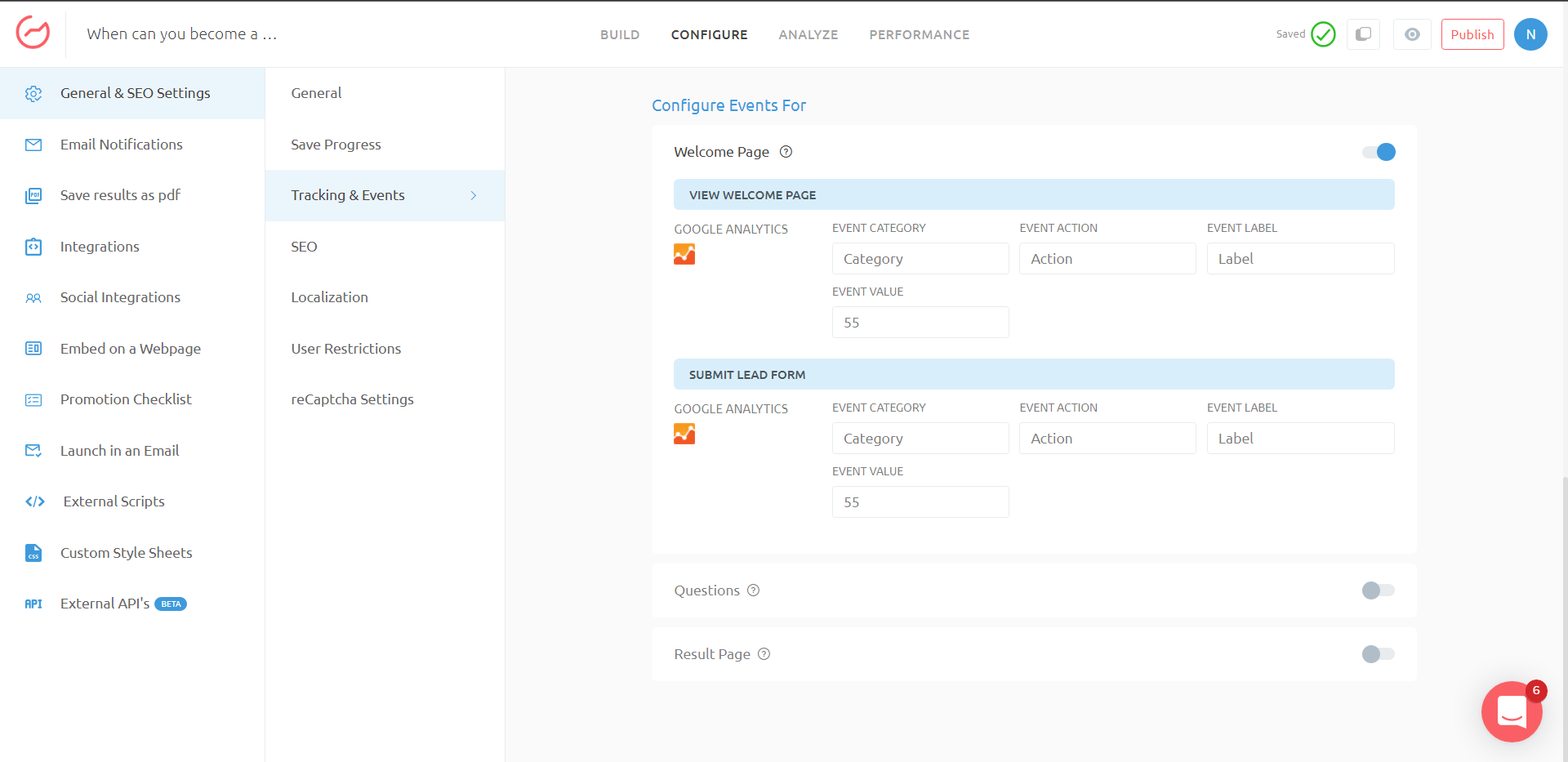
Understanding Events in Google Analytics
Events in Google Analytics are user interactions with content that can be tracked independently from a web page or a screen load. Examples of events include button clicks, video plays, form submissions, and more. Understanding events is crucial for gaining insights into user behavior and engagement on your website.
Types of Events
In Google Analytics, events are categorized into different types based on user interactions. Common event types include:
- Click Events
- Form Submission Events
- Video Playback Events
- Download Events
Tracking Events
To track events in Google Analytics, you need to add event tracking code to your website. This code captures specific user interactions and sends that data to Google Analytics for analysis. Proper event tracking setup ensures accurate reporting of user engagement.

Significance of Event Count
In Google Analytics, understanding the significance of event count is crucial for tracking and analyzing user interactions on a website. Event count refers to the number of specific actions, such as clicks, downloads, form submissions, or video plays, that users take on a website. These events provide valuable insights into user engagement and help website owners make informed decisions to optimize user experience and achieve business goals.
Enhanced Tracking
By monitoring event counts in Google Analytics, website owners can gain a deeper understanding of how users interact with their website. This data allows them to identify popular content, successful marketing campaigns, and potential areas for improvement. With this insight, they can tailor their strategies to enhance user engagement and drive conversions.
Conversion Rate Optimization
Event count data plays a pivotal role in conversion rate optimization. By tracking and analyzing events, website owners can pinpoint the conversion bottlenecks and implement targeted strategies to improve conversion rates. Whether it’s optimizing forms, enhancing call-to-action buttons, or streamlining the checkout process, event counts provide actionable data to boost conversions.
How to Measure Event Count
Measuring event count in Google Analytics is essential for tracking user interactions on your website. To measure event count accurately, follow these steps:
Step 1: Accessing Google Analytics
To begin measuring event count, log in to your Google Analytics account and navigate to the website you want to analyze.
Step 2: Selecting the Event Category
Identify the event category you wish to measure, such as downloads, clicks, form submissions, etc. This will help you focus on specific user interactions.
Step 3: Setting Up Event Tracking
Configure event tracking by adding event tracking code to the elements you want to track, such as buttons, links, or multimedia content on your website.
Interpreting Event Count Data
When examining what is an event count in Google Analytics, it is crucial to understand how to interpret event count data accurately. Event count data refers to the number of times a specific event occurs on your website or app, providing valuable insights into user interactions and engagement levels.
Understanding Event Categories
Event categories in Google Analytics segment your events into distinct groups based on common characteristics. Event categories help you analyze the performance of different types of interactions on your site, such as video views, button clicks, or form submissions.
Tracking Event Labels
Event labels provide additional granularity to your event tracking data by offering more specific details about each event instance. Tracking event labels allows you to differentiate between similar events and gain deeper insights into user behavior.
- Use descriptive event labels to categorize and identify events effectively.
- Utilize event label data to optimize user experience and engagement strategies on your site.
Frequently Asked Questions
-
- What is an Event Count in Google Analytics?
- An event count in Google Analytics refers to the number of times a specific event is tracked or recorded on a website. Events can include actions such as clicks, video views, downloads, form submissions, and more.
-
- Why is Event Count important in Google Analytics?
- Event Count is important in Google Analytics because it allows website owners to track and measure user interactions beyond page views. By monitoring event counts, businesses can gain insights into user engagement, behavior, and conversions on their website.
-
- How can you track Event Counts in Google Analytics?
- To track Event Counts in Google Analytics, you need to set up event tracking through Google Tag Manager or manually using analytics tracking code. Define the events you want to track and assign them specific triggers to record event counts accurately.
-
- What are the benefits of analyzing Event Counts in Google Analytics?
- Analyzing Event Counts in Google Analytics helps in understanding user behavior, identifying popular content, optimizing website performance, measuring campaign success, and improving conversion rates. It provides valuable data for making data-driven decisions.
-
- How does Event Count impact website performance?
- Event Count impacts website performance by providing insights into user interactions and engagement. By tracking event counts, website owners can identify areas for improvement, optimize user experience, and enhance content based on user preferences and behaviors.
Final Thoughts
In conclusion, understanding what an event count is in Google Analytics is crucial for tracking user interactions on your website effectively. By setting up and analyzing event counts, you can gain valuable insights into user engagement, behavior, and conversions. Remember, each event represents a specific user interaction, such as clicks, downloads, form submissions, and more. Utilizing event counts can help you optimize your website performance, identify areas for improvement, and make data-driven decisions to enhance user experience. Incorporating event tracking into your Google Analytics strategy will provide you with a comprehensive overview of how users interact with your site and ultimately drive success in achieving your business goals.