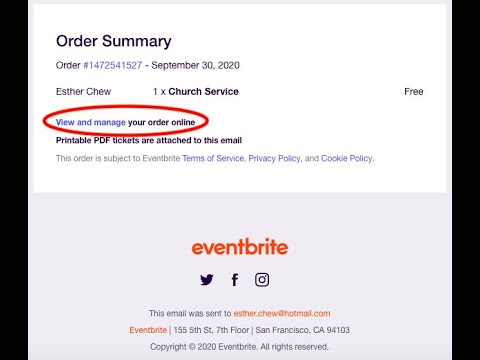Are you an Eventbrite user looking to clean up your events list by deleting outdated or canceled events? Deleting an Eventbrite event may seem like a daunting task for some, but fear not – with the right steps and guidance, you can master this process like a pro. In this blog post, we will walk you through the steps on how to delete an Eventbrite event efficiently and effectively. By following our expert tips and tricks, you will learn the ins and outs of managing your Eventbrite events with ease. Let’s dive in and discover the best practices for deleting an Eventbrite event seamlessly.
Introduction: Understanding the Importance of Deleting Eventbrite Events
Deleting Eventbrite events is a crucial aspect of managing your event listings efficiently. By removing outdated or irrelevant events, you can ensure that your attendees are provided with accurate information and a seamless booking experience. In the rapidly changing landscape of event management, it’s essential to keep your event listings up to date to maintain credibility and attract attendees.
The Benefits of Deleting Eventbrite Events
Deleting old or canceled events helps in maintaining the integrity of your event calendar and keeps your audience informed. It prevents confusion among potential attendees and reflects positively on your organization’s professionalism.
Streamlining Event Management Processes
Deleting unnecessary events streamlines your event management processes by decluttering your Eventbrite dashboard and making it easier to focus on active events. It reduces the risk of attendees registering for events that are no longer valid or available.

Step 1: Accessing Your Eventbrite Account
Before you can delete an event on Eventbrite, you need to log in to your Eventbrite account. Go to the Eventbrite website and click on the ‘Sign In’ button located at the top right corner of the homepage.
If you already have an account, enter your login credentials (email address and password) and click ‘Sign In’. If you don’t have an account yet, you can create one by clicking on ‘Sign Up’ and following the on-screen instructions.
Logging In
Once you have entered your credentials, click ‘Sign In’ to access your Eventbrite account dashboard.
Account Dashboard
After logging in, you will be redirected to your Eventbrite account dashboard. Here you can view all your events, manage ticket sales, and access event analytics.
Step 2: Locating the Event You Want to Delete
After logging in to your Eventbrite account, navigate to the homepage. Look for the “Manage Events” option in the top menu bar. Click on it to access a list of all your created events.
Locate the Event
Scroll through the list or use the search bar to find the specific event you wish to delete. Events are typically listed with their titles and dates for easy identification. Ensure you select the correct event to avoid deleting the wrong one.
Event Details
Once you’ve located the correct event, click on it to view its details. Check that it is indeed the event you want to delete by verifying information such as the event name, date, and description. Pay attention to any specific details that differentiate it from other events.
Step 3: Initiating the Deletion Process
After confirming your decision to delete an Eventbrite event, you can start the deletion process by accessing the event dashboard on your account. Look for the event you wish to delete and click on the options menu represented by three dots.
Locating the Delete Option
Once you click on the options menu, you should see a list of actions you can take for the event. Look for the “Delete” option among the list.
Confirmation and Finalization
After selecting the “Delete” option, Eventbrite will prompt you to confirm the deletion. Follow the on-screen instructions to confirm that you indeed want to delete the event. This step is crucial to prevent accidental deletions.
Step 4: Confirming the Deletion of the Event
After following the deletion steps, you will be prompted to confirm the action. Click on the ‘Delete’ button to finalize the removal of the event from Eventbrite.
Review the Event Details
Before confirming the deletion, double-check the event details to ensure you are deleting the correct event. Take a moment to review the event name, date, and location.
Proceed with Caution
Once you confirm the deletion, the event will be permanently removed. Make sure you are certain about deleting the event before proceeding.
- Double-check all event details
- Confirm the deletion action
- Understand that the deletion is irreversible
Tips and Tricks for Smooth Deletion
When it comes to deleting an Eventbrite event, following the right steps can ensure a seamless experience. Here are some tips and tricks to help you delete your Eventbrite event like a pro:
1. Review Event Details
Before proceeding with deletion, double-check all event details to avoid any confusion. Make sure you have selected the correct event for deletion.
2. Inform Attendees
Notify your attendees in advance about the event deletion to avoid any inconvenience. Consider sending out an email or message to keep them informed.
3. Backup Event Data
Before deleting the event, make sure to back up all essential event data, including attendee lists and important information. This backup can be useful for future reference.
4. Follow Eventbrite Guidelines
Adhere to Eventbrite’s guidelines and procedures for event deletion to ensure a smooth process. Make sure to follow the platform’s instructions carefully.
5. Check for Refund Eligibility
Make sure to check if there are any refund requests pending before deleting the event. Process any refunds that are due to attendees before proceeding with deletion.
Common Mistakes to Avoid
When learning how to delete an Eventbrite event, it’s crucial to avoid certain common mistakes that can derail the process. One major mistake is not double-checking the event details before deletion, leading to accidental removal of important events. Make sure to carefully review all event information to prevent any unwanted deletions.
Not Informing Attendees
One critical mistake to avoid is not informing attendees about the event deletion. Sending out a notification or update to attendees can prevent confusion and frustration among those who planned to attend. Keep your audience informed to maintain transparency and trust.
Skipping Backup Procedures
Another common mistake is skipping backup procedures before deleting an Eventbrite event. Always take the time to back up important event data, such as attendee lists or event details, to avoid any loss of essential information. A backup can be a lifesaver in case of accidental deletion.
Frequently Asked Questions
-
- Why would I want to delete an Eventbrite event?
- There are various reasons why you may want to delete an Eventbrite event such as if the event is canceled, rescheduled, or if it was created by mistake.
-
- Can I recover a deleted Eventbrite event?
- Once you delete an Eventbrite event, it cannot be recovered. Make sure to double-check before confirming the deletion.
-
- What is the process for deleting an Eventbrite event?
- The process for deleting an Eventbrite event involves accessing your event dashboard, selecting the event you want to delete, and then choosing the delete option.
-
- Are there any consequences to deleting an Eventbrite event?
- Deleting an Eventbrite event will remove it from your account and cannot be undone. Attendees will no longer have access to the event details.
-
- Can I delete multiple Eventbrite events at once?
- Eventbrite allows you to delete multiple events at once by selecting all the events you wish to delete and then proceeding with the deletion process.
Final Thoughts
Mastering the process of deleting an Eventbrite event is crucial for event organizers to maintain their events’ accuracy and relevance. By following the steps outlined in this blog, you can now confidently navigate Eventbrite’s platform and remove outdated or canceled events like a pro. Remember to always double-check your event details before deletion and communicate any changes to your attendees promptly.
Deleting an Eventbrite event is a simple yet powerful tool that can streamline your event management process and ensure your event listings are always up-to-date. We hope this guide has empowered you to take control of your events on Eventbrite and optimize your event planning experience.