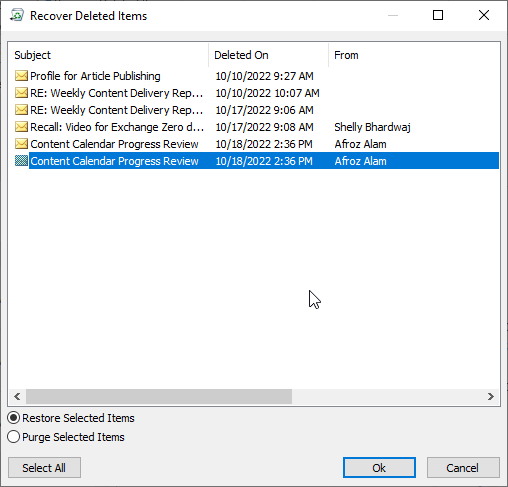Have you ever accidentally deleted a crucial calendar event in Outlook and felt the panic set in? Don’t worry, you’re not alone! Losing important appointments can be stressful, but there’s a way to retrieve those deleted events and regain your peace of mind.
In this blog, we will delve into the nifty tricks and techniques on how to see deleted calendar events in Outlook. Whether it’s a client meeting, a project deadline, or a personal reminder, we’ve got you covered with step-by-step instructions to recover these essential events.
Stay tuned as we unlock the mystery behind recovering deleted calendar events in Outlook, ensuring you never miss an important date again!
Introduction: Understanding the Importance of Recovering Deleted Calendar Events in Outlook
With the ever-increasing reliance on digital calendars for organizing personal and professional tasks, accidental deletion of calendar events in Outlook can lead to disruptions and missed appointments. The ability to see deleted calendar events in Outlook is crucial for retrieving vital information and ensuring a smooth workflow.
The Impact of Deleted Calendar Events
When important calendar events are inadvertently removed, it can result in confusion, missed deadlines, and potential loss of crucial data. Recovering these events promptly is essential to maintain productivity and prevent any negative consequences.
Methods for Retrieving Deleted Calendar Events
Outlook offers several methods to recover deleted calendar events, ranging from utilizing the “Recover Deleted Items” feature to restoring from a backup file. It’s essential to act swiftly to increase the chances of successful recovery without any data loss.
:max_bytes(150000):strip_icc()/economic_indicator.aspfinal-15940724deaf40e09bf27f9e6b0bf832.jpg)
Methods to Retrieve Deleted Calendar Events in Outlook
If you’ve accidentally deleted a calendar event in Outlook, don’t worry, there are ways to recover it. Here are some methods to help you retrieve your deleted calendar events:
Check the Deleted Items Folder
Deleted calendar events are often moved to the Deleted Items folder. Locate the event in the Deleted Items folder and restore it back to your calendar.
Recover from the Recoverable Items Folder
If you can’t find the event in the Deleted Items folder, check the Recoverable Items folder. Go to Folder > Recover Deleted Items to retrieve the deleted events from here.
Use Outlook Web App
If you are using Outlook Web App, you can recover deleted calendar events by navigating to the “Deleted Items” folder and restoring the event from there.
Using Outlook’s “Recover Deleted Items” Feature
When it comes to how to see deleted calendar events in Outlook, one handy feature that often goes unnoticed is the “Recover Deleted Items” tool. This feature allows users to retrieve mistakenly deleted calendar events from their Outlook account. To access this feature, follow these steps:
Accessing the “Recover Deleted Items” Feature
To utilize this feature, start by opening your Outlook account and navigating to the “Deleted Items” folder. Next, click on the “Folder” tab at the top of the screen, then select the “Recover Deleted Items” option.
Retrieving Deleted Calendar Events
Once you’ve accessed the “Recover Deleted Items” window, you will see a list of all the items that have been recently deleted. Locate the calendar events you wish to recover, select them, then click on the “Recover Selected Items” option.
It’s crucial to note that items in the “Recover Deleted Items” folder are retained for a limited period, typically 14-30 days, before being permanently removed.
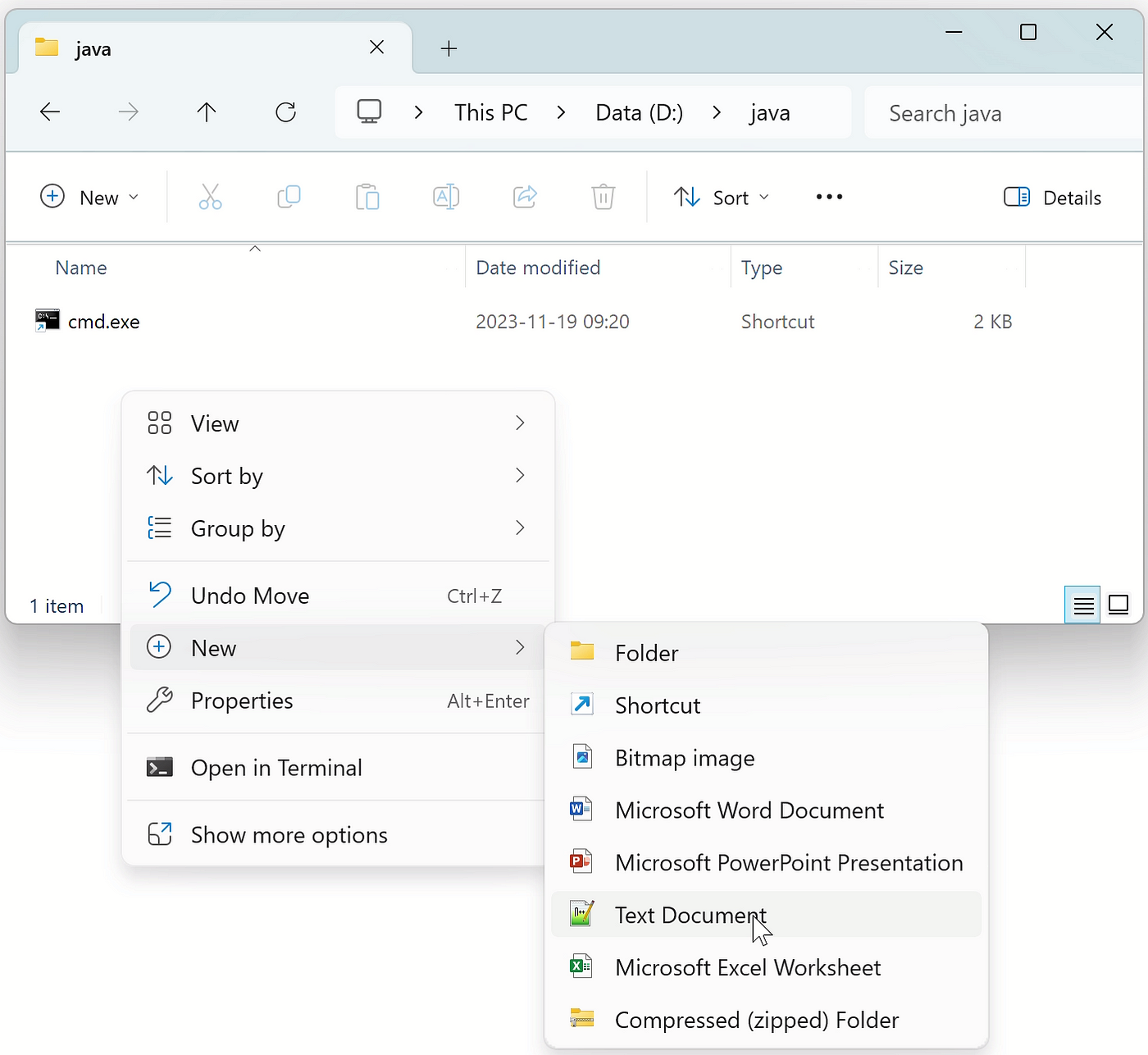
Third-Party Tools for Recovering Deleted Calendar Events
If you are looking for ways on how to see deleted calendar events in Outlook, third-party tools can be a lifesaver. These tools offer advanced features to recover and restore lost or deleted events efficiently.
EaseUS Data Recovery Wizard
EaseUS Data Recovery Wizard is a popular choice for recovering deleted calendar events in Outlook. This software offers a user-friendly interface and powerful recovery capabilities.
You can follow these simple steps to recover your deleted calendar events using EaseUS Data Recovery Wizard:
- Launch the software and select the desired location for scanning.
- Initiate the scan and wait for the results.
- Preview the recovered calendar events and select the ones you want to restore.
- Click on the ‘Recover’ button to retrieve your deleted calendar events.
Stellar Data Recovery
Stellar Data Recovery is another reliable tool for recovering deleted calendar events in Outlook. It offers a comprehensive solution for data recovery and has a high success rate.
Follow these steps to use Stellar Data Recovery to recover your deleted calendar events:
- Download and install the software on your system.
- Select the appropriate recovery option and choose the Outlook data file to scan.
- Initiate the scan process and preview the recovered calendar events.
- Select the events you wish to recover and save them to your desired location.
Tips for Preventing Accidental Deletion of Calendar Events
Accidentally deleting calendar events can be frustrating, especially when important meetings or appointments are involved. To prevent this from happening, consider implementing the following tips:
Regularly Back Up Your Calendar
One of the most effective ways to prevent accidental deletion of calendar events is to regularly back up your calendar data. By creating backups, you can easily restore any lost events.
Use Archive Feature
Instead of deleting events, consider archiving them if you no longer need them in your current view. This way, you can still access them if needed without risking accidental deletion.
Enable Undo Deletion Feature
Some calendar applications offer an “undo deletion” feature that allows you to recover recently deleted events. Make sure to enable this feature to easily retrieve accidentally deleted events.
Ensuring the Integrity of Your Outlook Calendar Data
When it comes to how to see deleted calendar events in Outlook, maintaining the integrity of your calendar data is crucial. One way to ensure this is by regularly backing up your Outlook calendar. By creating periodic backups, you can safeguard your data in case of accidental deletions or system failures.
Regular Data Backups
Creating regular backups of your Outlook calendar data is essential for maintaining data integrity. You can use Outlook’s built-in export feature to save a copy of your calendar events to an external location. This ensures that even if data is accidentally deleted, you can restore it from the backup.
Utilizing Outlook Recovery Tools
If you encounter a situation where calendar events are accidentally deleted, Outlook offers a range of recovery tools to help retrieve this data. These tools can assist in recovering deleted items, such as calendar events, and restoring them to your calendar.
Frequently Asked Questions
-
- Can I recover deleted calendar events in Outlook?
- Yes, it is possible to recover deleted calendar events in Outlook by utilizing certain methods and tools.
-
- What are some reasons why calendar events may get deleted in Outlook?
- Calendar events in Outlook may get deleted due to accidental deletion, synchronization issues, or software glitches.
-
- Is there a way to see deleted calendar events in Outlook?
- Yes, there are methods available to help you uncover and see deleted calendar events in Outlook.
-
- Are there any third-party tools that can assist in recovering deleted calendar events?
- Yes, there are third-party tools and software applications designed to help you recover and view deleted calendar events in Outlook.
-
- How can I prevent accidental deletion of calendar events in Outlook?
- You can prevent accidental deletion of calendar events in Outlook by regularly backing up your data and being cautious while managing your calendar.
Unlocking the Hidden: Your Guide to Recovering Deleted Calendar Events in Outlook
In conclusion, discovering how to see deleted calendar events in Outlook can be a game-changer in managing your schedule effectively. By following the simple steps outlined in this blog, you can retrieve vital information and never miss an important appointment again. Remember to regularly check your “Deleted Items” and “Recover Deleted Items” folders for any lost events. Additionally, utilizing third-party software like Outlook Data Recovery tools can further enhance your chances of recovering deleted events. Empower yourself with the knowledge and tools necessary to stay on top of your busy schedule. Never let a deleted calendar event derail your plans – take control with these invaluable tips!