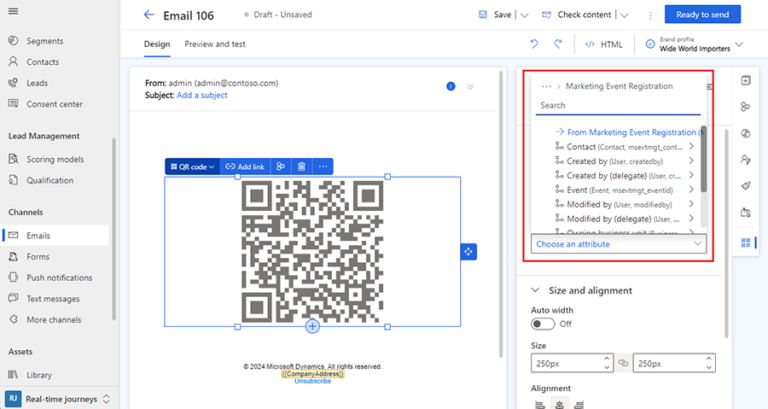Planning a successful event involves streamlining registration processes, and one innovative way to do this is by creating QR codes for event registration. In this blog, we will guide you through the process of creating QR codes like a pro, ensuring smooth and efficient registration for your attendees. By leveraging QR technology, you can simplify the check-in process, reduce wait times, and enhance the overall attendee experience.
Whether you are organizing a conference, seminar, trade show, or any other event, incorporating QR codes can elevate your registration process to a new level. Stay tuned as we explore the benefits of using QR codes, step-by-step guidelines for creating them, and best practices to ensure a seamless registration experience for both you and your attendees.
Understanding QR Codes
QR (Quick Response) codes have become increasingly popular in event registration due to their convenience and efficiency. These codes store information that can be quickly accessed by scanning them using a smartphone or a QR scanner. Understanding how QR codes work is essential for creating a seamless event registration process.
The Technology Behind QR Codes
QR codes consist of black squares arranged in a square grid on a white background. These codes can store various types of data such as website URLs, contact information, or event details. The data is encoded within the pattern of the squares, allowing quick retrieval when scanned.
Creating QR Codes for Event Registration
When creating QR codes for event registration, it’s important to generate codes that lead participants to the registration page efficiently. Utilize online QR code generators that allow customization of the code’s design and destination URL. Ensure the URL leads directly to the event registration form to streamline the process.
Best Practices for Event QR Codes
1. Test QR Codes: Before the event, test the QR codes to ensure they direct users to the correct registration page.
2. Design Considerations: Make sure the QR code is large enough and placed prominently on event materials for easy scanning.
3. Track QR Code Performance: Use analytics tools to monitor how many participants are registering via the QR codes.
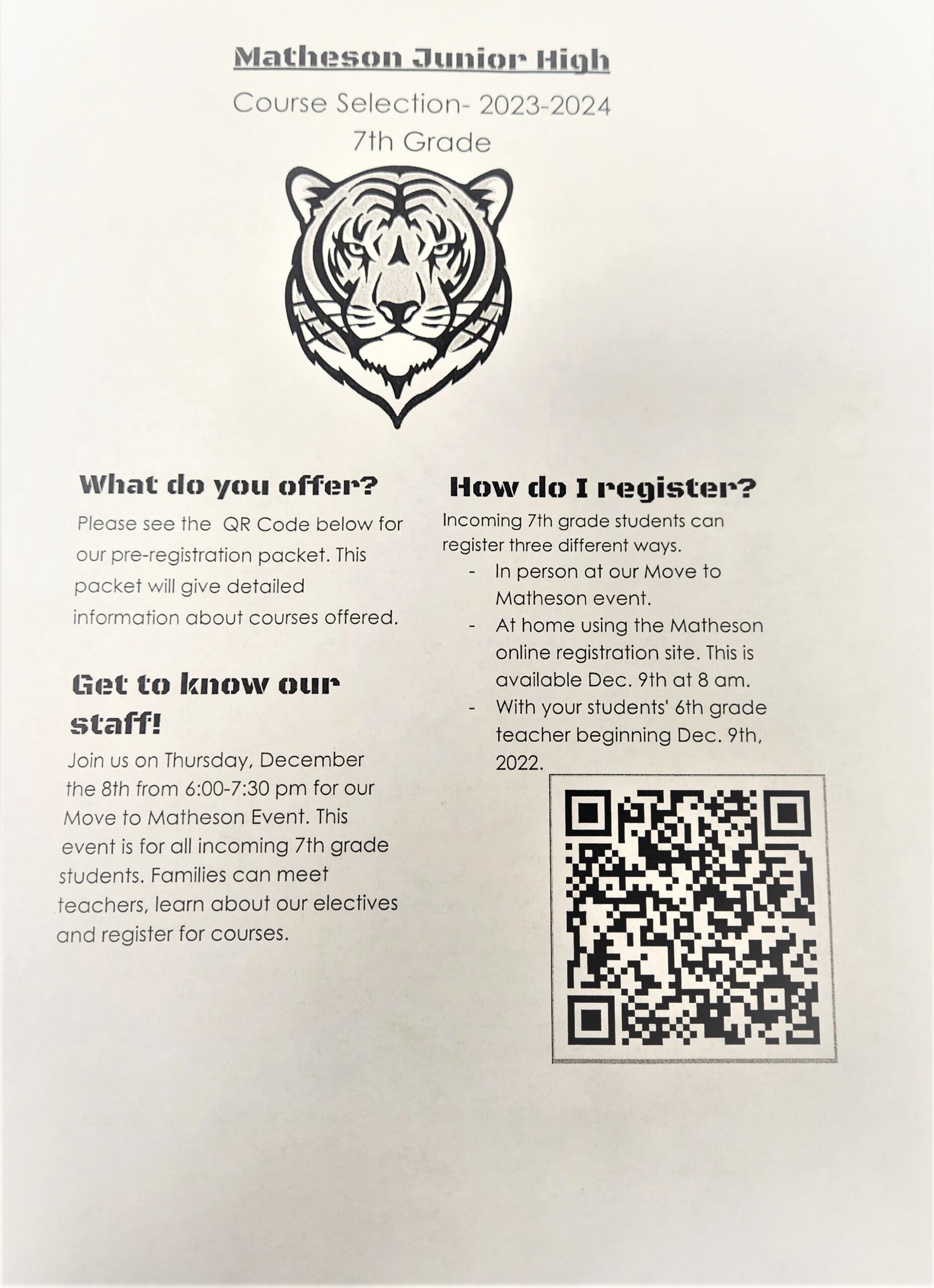
Benefits of Using QR Codes for Event Registration
QR codes have revolutionized event registration processes, offering numerous benefits to event organizers and attendees alike. Let’s delve into the advantages of incorporating QR codes for event registration.
1. Streamlined Registration Process
QR codes simplify the registration process by allowing attendees to quickly scan the code with their smartphones, eliminating the need for manual data entry. This not only reduces waiting times but also minimizes the risk of errors associated with traditional registration methods. Enhancing user experience is essential for successful events.
2. Enhanced Data Accuracy and Security
By leveraging QR codes for event registration, organizers can ensure accurate attendee information capture. Additionally, QR codes can be encrypted, providing an added layer of security to protect sensitive data. Ensuring data integrity is crucial for maintaining trust.
3. Real-time Tracking and Analytics
QR code technology enables real-time tracking of attendee check-ins and provides valuable insights through analytics. Organizers can monitor attendance metrics, track engagement levels, and make data-driven decisions to optimize future events. Utilizing data analytics can significantly enhance event planning processes.

Steps to Create QR Code for Event Registration
Creating QR codes for event registration is an efficient way to streamline the check-in process and gather essential attendee data. Follow these steps to create QR codes like a pro:
Step 1: Choose a QR Code Generator Tool
Select a reliable QR code generator tool such as QR Code Monkey or QR Code Generator that offers customization options for your event QR codes.
Step 2: Input Registration Information
Enter the necessary event registration details like attendee name, ticket type, and registration ID into the QR code generator tool.
Step 3: Customize QR Code Design
Customize the design of your QR code by adding your event logo or choosing a color scheme that aligns with your branding for a more personalized touch.
Step 4: Generate QR Code
Click on the ‘Generate’ or ‘Create QR Code’ button to produce your unique event registration QR code that attendees can scan.
Step 5: Test and Download QR Code
Test the QR code to ensure it redirects to the correct registration page, then download the high-resolution image of the QR code for printing.
Best Practices for Using QR Codes at Events
QR (Quick Response) codes have become an integral part of event planning, providing a quick and efficient way to engage attendees and streamline processes. Here are some best practices to make the most out of QR codes at your next event:
1. Strategically Place QR Codes
Ensure that QR codes are easily visible and accessible to attendees. Place them at key locations such as registration desks, entry points, session rooms, and promotional materials.
Make sure QR codes are large enough for attendees to scan without difficulty and provide clear instructions on how to scan them.
2. Customize QR Codes for Event Registration
Personalize QR codes for event registration by including attendee names, event details, or ticket information within the codes. This can help streamline the check-in process and enhance the overall event experience.
Adding unique identifiers within QR codes can also make tracking and managing registrations more efficient.
3. Test QR Codes Before the Event
Ensure the functionality of QR codes by testing them across various devices and scanning apps before the event. This can help identify and resolve any potential issues in advance.
Make sure that the QR codes lead to the correct destination or information to avoid any confusion or inconvenience for attendees.
4. Analyze QR Code Performance
Track the performance of QR codes during the event by monitoring scan rates, engagement levels, and conversion metrics. Analyzing this data can provide valuable insights into attendee behavior and help in evaluating the success of your QR code strategies.
Use this information to optimize future events and improve the effectiveness of QR code usage.
Frequently Asked Questions
-
- What is the importance of using QR codes for event registration?
- Using QR codes for event registration can streamline the check-in process, reduce waiting times, minimize errors, and enhance overall attendee experience.
-
- How can I create a QR code for event registration?
- You can create a QR code for event registration using online QR code generators, specialized event management software, or through custom development.
-
- Are QR codes secure for event registration?
- QR codes can be secure for event registration if proper precautions are taken, such as using unique QR codes for each attendee and regularly updating security measures.
-
- Can QR codes help in tracking attendee engagement?
- Yes, QR codes can help track attendee engagement by capturing data on when attendees scan their codes, which sessions or booths they visit, and other interactions during the event.
-
- How can QR codes enhance networking at events?
- QR codes can enhance networking at events by enabling attendees to easily exchange contact information, access online profiles, and connect on social media platforms by scanning each other’s codes.
Unlock Event Success: Create Memorable QR Codes for Seamless Event Registration
Final Thoughts:
Mastering the art of creating QR codes for event registration is key to hosting successful and seamless events. By following the steps outlined in this guide, you can ensure a streamlined registration process and enhance the overall attendee experience. Remember, simplicity and clarity are paramount when designing QR codes, and testing them beforehand is crucial to avoid any last-minute hiccups. Embrace the power of technology to elevate your event management skills and leave a lasting impression on your guests. Start creating your personalized QR codes today and unlock a world of event success!