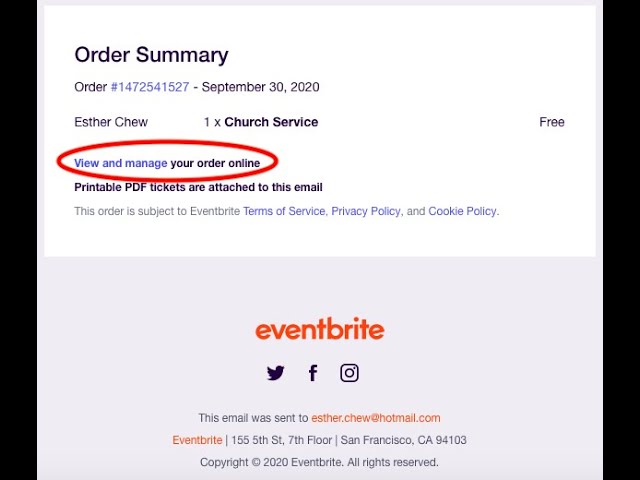Planning events can be an exciting venture, but sometimes unforeseen circumstances may require you to cancel. If you’ve ever found yourself in this situation and your event is scheduled on Eventbrite, understanding how to cancel properly is essential. In this comprehensive guide, we will delve into the intricacies of mastering the art of canceling events on Eventbrite. Whether it’s a change in schedule, unexpected issues, or other reasons necessitating cancellation, having a clear understanding of the process is crucial. Stay tuned as we provide you with step-by-step instructions and tips on how to navigate the cancellation process seamlessly on Eventbrite.
Introduction to Eventbrite Event Cancellation
Eventbrite, a popular event management platform, offers a seamless process for event organizers to cancel events. Understanding how to cancel an event on Eventbrite is essential for handling unexpected situations and communicating changes to attendees effectively. In the dynamic landscape of event planning, having a clear cancellation strategy is crucial in maintaining a positive reputation and managing participant expectations.
Steps to Cancel an Event on Eventbrite:
Eventbrite provides a user-friendly interface for event cancellation. To master the art of canceling an event on Eventbrite, organizers can follow these steps:
- Log in to your Eventbrite account.
- Select the event you wish to cancel from your dashboard.
- Click on the “Manage Event” option.
- Choose the “Cancel Event” button to initiate the cancellation process.
- Follow the prompts to confirm the cancellation and communicate with registered attendees.

Understanding the Eventbrite Platform
Eventbrite is a popular platform used by event organizers to manage and promote events. Understanding the Eventbrite platform is essential, especially when it comes to canceling events on the platform. Eventbrite offers a user-friendly interface that allows event creators to create event pages, sell tickets, and manage registrations all in one place.
How to Cancel an Event on Eventbrite
Cancelling an event on Eventbrite is a straightforward process. Log in to your Eventbrite account and navigate to the event you wish to cancel. Click on the “Manage Event” option and then select “Cancel Event” from the dropdown menu. Follow the prompts to confirm the cancellation.
Tips for Cancelling Events on Eventbrite
- Communicate with Attendees: It’s important to notify your attendees promptly about the event cancellation and provide information on refunds or rescheduling.
- Issue Refunds: Process refunds through Eventbrite’s platform to ensure attendees are reimbursed in a timely manner.
- Contact Support: If you encounter any issues or have questions about cancelling your event, reach out to Eventbrite’s support team for assistance.

Steps to Cancel an Event on Eventbrite
Canceling an event on Eventbrite is a straightforward process, ensuring smooth management of your event listings. Follow the steps below to successfully cancel an event on Eventbrite:
Access Your Event Dashboard
Log in to your Eventbrite account and navigate to your event dashboard where you can view all your upcoming events.
Locate the Event to Cancel
Identify the event you wish to cancel from the list of events in your dashboard. Click on the specific event to access its details.
Initiate the Cancellation Process
Look for the option to cancel the event within the event details page. Click on the cancellation option to proceed with the cancellation process.
Confirm Cancellation
Follow the on-screen prompts to confirm the cancellation of the event. Verify your decision to cancel the event before finalizing the process.
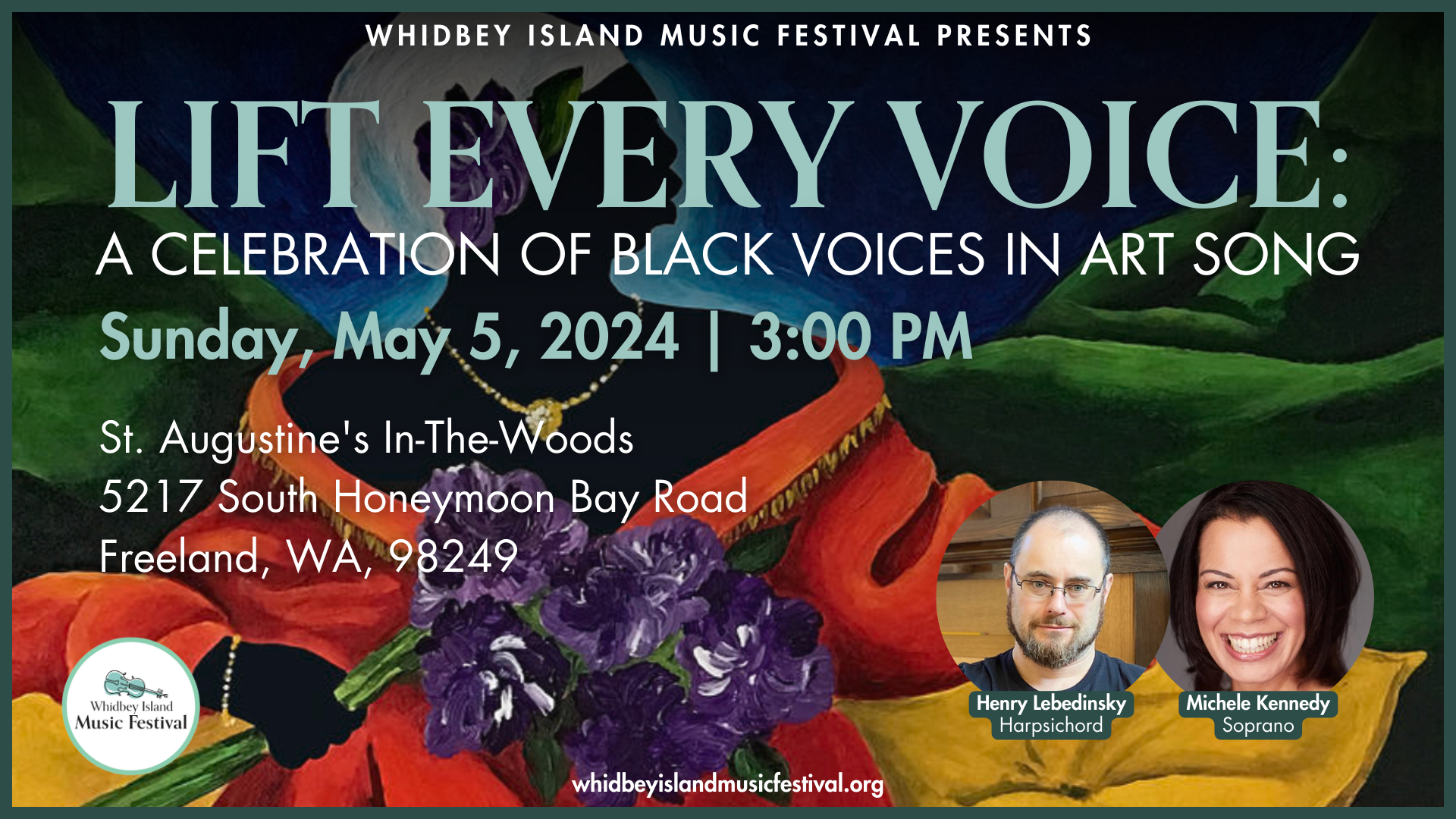
Best Practices for Event Cancellation
When it comes to canceling events on Eventbrite, following the best practices ensures a smooth process for both organizers and attendees. Here are some key tips to master the art of event cancellation in how to cancel event on Eventbrite for the current year.
Communicate Clearly and Timely
One of the crucial aspects of event cancellation is clear communication with attendees. Be sure to send out notifications promptly and through multiple channels, such as email, social media, and the event page on Eventbrite.
Offer Refunds or Rescheduling Options
Provide attendees with clear instructions on how they can request refunds or if the event will be rescheduled. Make the process as seamless as possible to maintain a positive relationship with ticket holders.
- Set a deadline for refund requests to manage expectations effectively.
- Consider offering alternative options, such as virtual events or vouchers for future events.
Dealing with Refunds and Attendee Communication
When canceling an event on Eventbrite, dealing with refunds and communicating with attendees is crucial to maintain a positive reputation. Refunds ensure customer satisfaction and can help in retaining attendees for future events. Effective communication can also mitigate any negative impact from the cancellation.
Processing Refunds
Initiate the refund process promptly to avoid discontent among attendees. Clearly outline the refund policy and provide detailed instructions on how attendees can request refunds.
Communicating with Attendees
Send personalized emails to inform attendees about the event cancellation. Express regret for any inconvenience caused and offer alternatives or discounts for future events as a gesture of goodwill.
- Provide a contact person for any queries related to the cancellation.
- Update the event page with cancellation details and instructions for refunds.
Tips for Avoiding Event Cancellation
When organizing an event on Eventbrite, it’s essential to have a plan in place to avoid cancellations. Here are some useful tips to ensure your event goes smoothly:
Plan Early and Communicate Clearly
Start planning your event well in advance to minimize the chances of cancellation. Clearly communicate the event details, including the date, time, and location, to your attendees through Eventbrite’s platform. Use bold text to highlight important information.
Ensure Backup Plans
Always have backup plans in case of unexpected circumstances, such as bad weather or venue issues. Consider alternative venues or dates to prevent last-minute cancellations. Create a contingency plan and share it with your team.
- Prepare for unforeseen changes
- Communicate backup plans
Monitor Registrations Regularly
Keep a close eye on the event registrations leading up to the event. If you notice a drop in registrations, consider reaching out to potential attendees with targeted promotions or reminders. Use strong calls to action to encourage attendance.
“>
Frequently Asked Questions
-
- What is Eventbrite?
- Eventbrite is a popular event management and ticketing platform used by organizers to create, promote, and sell tickets for events ranging from small, local gatherings to large conferences and festivals.
-
- Why would I need to cancel an event on Eventbrite?
- There are various reasons why you might need to cancel an event on Eventbrite, such as unforeseen circumstances, low ticket sales, venue issues, or changes in scheduling.
-
- How can I cancel an event on Eventbrite?
- To cancel an event on Eventbrite, log in to your Eventbrite account, go to the Manage Events section, select the event you want to cancel, and then click on the option to cancel the event.
-
- Will attendees be refunded if I cancel an event?
- If you cancel an event on Eventbrite, attendees who have purchased tickets will typically be refunded the ticket price. However, Eventbrite’s refund policy may vary, so it’s important to review their terms and conditions.
-
- Can I reschedule an event instead of canceling it on Eventbrite?
- Yes, you have the option to reschedule an event on Eventbrite instead of canceling it. Simply update the event details with the new date, time, and location to inform attendees of the changes.
Mastering Event Cancellation on Eventbrite: Key Takeaways
In conclusion, mastering the art of canceling events on Eventbrite is crucial for event organizers to navigate unforeseen circumstances seamlessly. By following the step-by-step guide provided in this blog, you can confidently and efficiently cancel your event while maintaining a positive attendee experience. Remember to communicate clearly with your attendees, utilize Eventbrite’s tools effectively, and consider the implications of your cancellation. Prioritize transparency and empathy throughout the process to uphold your reputation and build trust with your audience.
Whether it’s a last-minute change or a necessary decision, knowing how to cancel an event on Eventbrite empowers you to handle challenging situations with grace and professionalism. Stay informed, be prepared, and always put your attendees first.