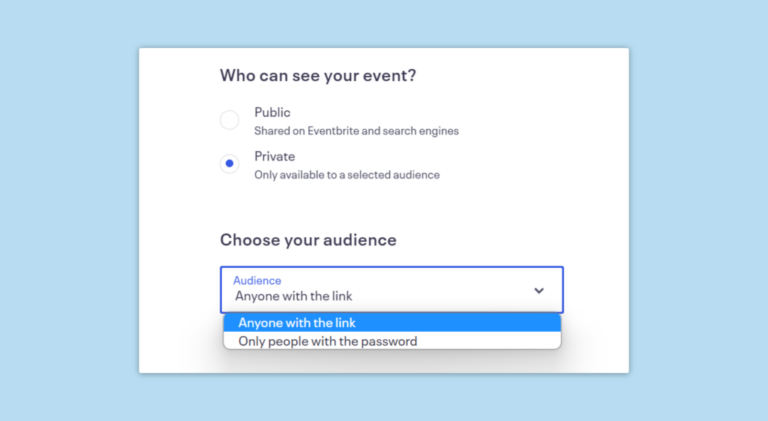Planning an event on Eventbrite and concerned about privacy? You’re in the right place. Privacy is crucial when hosting events, whether it’s a corporate conference, a private party, or a workshop. Fortunately, Eventbrite offers robust tools that allow organizers to customize the privacy settings of their events. In this blog, we will delve into the step-by-step process of how to make your Eventbrite event private. From restricting access to certain groups to hiding attendee lists, we will cover all the essential strategies to ensure your event remains exclusive and secure. Unlock the potential of Eventbrite’s privacy features with our comprehensive guide.
Understanding Eventbrite Privacy Settings
Eventbrite offers robust privacy settings that allow event organizers to customize the visibility of their events to suit their needs. By accessing these settings, you can control who can view, join, and interact with your event on the platform.
Setting Event Privacy Levels
When creating an event on Eventbrite, you have the option to set the privacy level according to your preferences. You can choose between Public, Private, or Unlisted settings. Public events are visible to everyone, while Private events require an invitation to view. Unlisted events are not shown in search results.
Restricting Access with Passwords
In addition to privacy levels, Eventbrite also allows you to add passwords to your events for an extra layer of security. This feature ensures that only those with the correct password can access and register for your event, keeping it exclusive to selected attendees.

Step-by-Step Guide to Making Your Event Private
When hosting an event on Eventbrite, ensuring privacy is crucial to control who can attend and view event details. Below is a step-by-step guide on how to make your Eventbrite event private.
Create Your Event
Begin by logging into your Eventbrite account and creating a new event. Ensure all necessary details like event name, date, time, and location are entered.
Click on the ‘Privacy’ settings option and select ‘Private’ to restrict access to the event.
Customize Access
Specify who can view and attend your private event. You can choose to invite specific individuals via email, share a private link, or require a password for access.
Set the visibility of your event to ‘Unlisted’ if you want to limit discovery to only those with the event link.
Customizing Privacy Options
When hosting an event on Eventbrite, ensuring the right privacy settings are in place is essential to control who can view and attend your event. To make your Eventbrite event private, follow these steps to customize your privacy options.
Accessing Privacy Settings
To get started, log in to your Eventbrite account and navigate to the event for which you want to adjust the privacy settings. Click on the “Manage” option for the specific event, then select the “Privacy” tab.
Within the Privacy tab, you will find various options to control the visibility and accessibility of your event. Customizing these settings allows you to tailor the event experience to your specific needs.
Setting Event Visibility
Under the Privacy tab, you can choose to make your event public, private, or unlisted. Selecting the private option ensures that only individuals with an access code or invitation link can view and register for the event.
By making your event private, you have more control over who attends and can maintain exclusivity for your event.
Additional Tips for Ensuring Event Privacy
In addition to the primary steps to make your Eventbrite event private, here are some extra tips to enhance privacy:
Customize Access Permissions
Consider customizing access permissions for different event sections to restrict certain attendees or guest types. This can help in segmenting your audience and controlling who can view specific information.
Utilize the event settings on Eventbrite to define access levels based on ticket types or registration criteria for enhanced privacy control.
Encourage Confidential Communication
Encourage attendees to communicate through secure channels for confidential discussions or sharing sensitive information. Make sure to provide guidelines on secure communication practices to safeguard privacy.
- Use encrypted messaging platforms
- Recommend secure document sharing tools
- Highlight the importance of not sharing personal details in public forums
Frequently Asked Questions
-
- How do I make my Eventbrite event private?
- To make your Eventbrite event private, go to your event’s Manage page, click on Privacy, and select ‘Private’ under the event privacy section.
-
- Can I change the privacy settings of my event after it has been created?
- Yes, you can change the privacy settings of your Eventbrite event at any time by editing the event details and adjusting the privacy settings.
-
- Who can attend a private Eventbrite event?
- Only the attendees who have received an invitation, the event link, or the event access code will be able to attend a private Eventbrite event.
-
- Are event details visible to the public for a private Eventbrite event?
- No, event details such as event description, location, and attendee list are not visible to the public for a private Eventbrite event.
-
- Can I make my Eventbrite event private for only certain ticket types?
- Yes, you can set specific ticket types to be private while leaving others public when creating an event on Eventbrite.
Unlocking Privacy: A Seamless Guide to Making Your Eventbrite Event Private
Ensuring the privacy of your Eventbrite event is crucial to providing a personalized and exclusive experience for your attendees. By following the simple steps outlined in this guide, you can easily make your event private and control access to your event details. Remember to set the privacy settings during event creation, utilize invitation-only access, customize ticketing options, and communicate privacy policies clearly to your guests.
In a world where data protection is paramount, making your Eventbrite event private not only safeguards attendee information but also adds an element of exclusivity and professionalism to your event. So, go ahead, implement these strategies, and host your next event with confidence!