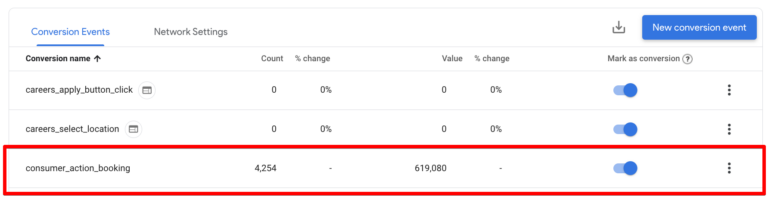Google Analytics serves as an invaluable tool for tracking website performance and user interactions. Among its plethora of features, one term that stands out is “event count.” But what exactly does this metric entail, and how can it benefit your analytics strategy? Understanding the significance of event count in Google Analytics is crucial for unlocking deeper insights into user behavior, engagement, and conversions. In this blog, we will delve into the intricacies of event count, exploring its definition, relevance, and practical applications. Join us on this journey as we unravel the mystery behind event count in Google Analytics and empower you to leverage this data-driven approach effectively.
Understanding Google Analytics Events
Google Analytics Events are user interactions with content that are tracked separately from pageviews. They provide valuable insights into how users engage with your website, such as clicks on buttons, downloads, video plays, and form submissions. Event tracking helps you understand user behavior beyond just page visits, allowing you to measure specific actions that indicate user interest or interaction.
Importance of Event Tracking
Event tracking in Google Analytics allows you to capture detailed data on user interactions that are not automatically tracked. By setting up event tracking, you can gain deeper insights into user behavior, identify trends, and optimize your website for better engagement.
How to Track Events in Google Analytics
To track events in Google Analytics, you need to set up event tags using JavaScript. These tags are triggered when a specific user action occurs, such as clicking a button or watching a video. You can also use tools like Google Tag Manager to simplify event tracking implementation.
- Identify the events you want to track.
- Set up event tracking using event tags.
- Test the event tracking to ensure data accuracy.
- Analyze event data in Google Analytics reports.

Importance of Event Count
Understanding the event count in Google Analytics is vital for businesses that want to track user interactions beyond page views. Event tracking allows you to monitor specific actions performed by visitors on your website, such as downloads, clicks, video views, and form submissions. By analyzing event counts, you gain valuable insights into user engagement and behavior, helping you make data-driven decisions to optimize your website performance and conversion rates.
Enhanced User Engagement
By tracking event counts, you can identify which elements on your website are capturing user attention and driving engagement. This data enables you to tailor your content and user experience to better meet the needs and interests of your target audience, leading to increased user interaction and time on site.
Conversion Optimization
Monitoring event counts helps you evaluate the efficacy of your call-to-action buttons, forms, and other conversion pathways. By analyzing which events contribute to conversions the most, you can optimize your website layout, content, and marketing strategies to enhance conversion rates and drive business growth.
How Event Count is Calculated
In Google Analytics, the event count refers to the total number of times an event is triggered on a website. It is essential for tracking various user interactions, such as clicks on buttons, downloads, video plays, form submissions, and more.
Factors Affecting Event Count Calculation
Event count calculation is influenced by several key factors:
- Event Tracking Code: Proper implementation of event tracking code is crucial for accurate event counting.
- Events Tracked: The types of events being tracked impact the overall event count.
- Unique Events: Distinguishing between total events and unique events helps in determining the actual user engagement.
Event Count Analysis Process
Google Analytics processes event counts based on the following steps:
- Data Collection: Capturing event data through tracking codes.
- Data Processing: Organizing and structuring the collected data for analysis.
- Reporting: Generating event count reports for user insights.
Common Misconceptions about Event Count
Event count in Google Analytics refers to the total number of interactions or activities tracked on a website. One common misconception is that event count only includes clicks on buttons or links. However, it also covers other user engagements like video views, form submissions, downloads, and more.
Understanding Event Categories
Event count is often associated with event categories, which group similar types of interactions together for better analysis. It’s essential to correctly categorize events to gain valuable insights into user behavior.
Role of Event Value in Event Count
Another misconception is that event count directly translates to the website’s success. While a higher event count indicates more user interactions, it’s crucial to consider the event value assigned to each interaction. Events with higher values may have a more significant impact on your business goals.
Impact of Event Tracking Implementation
Proper implementation of event tracking plays a vital role in accurately measuring event count. Incorrect setup or missing tracking codes can lead to inaccurate event counts, affecting your data analysis and decision-making processes.
Best Practices for Utilizing Event Count
Event count in Google Analytics refers to the number of times a specific event is triggered on a website, offering valuable insights into user interactions beyond pageviews. To make the most out of event count data, consider the following best practices:
1. Set Clear Objectives
Before tracking event counts, define clear objectives for the events you want to measure. Whether it’s tracking clicks on a CTA button, form submissions, or video views, establish specific goals to align with your overall analytics strategy. Remember to include relevant event category, action, and label for better segmentation.
2. Monitor Event Metrics
Regularly monitor event count metrics to gain insights into user engagement patterns. You can track the total number of events, unique events, event value, and more to understand the impact of your key website interactions. Use Google Analytics reports to visualize and interpret this data effectively. This can help in identifying high-performing areas that require optimization efforts.
3. Optimize Event Tracking
Optimize event tracking by ensuring that all relevant events are properly implemented with accurate triggers. Validate event tracking through Google Tag Manager or manual code checks to avoid any data discrepancies. Implementing efficient event tracking can provide precise insights for informed decision-making. Utilize Google Analytics Debugging tools for troubleshooting and verifying event tracking implementations.
Frequently Asked Questions
-
- What is Event Count in Google Analytics?
- Event Count in Google Analytics refers to the total number of times a specific event has occurred on a website or mobile app, tracked by Google Analytics. Events could include button clicks, form submissions, video plays, file downloads, and more.
-
- Why is Event Count important in Google Analytics?
- Event Count is important in Google Analytics as it helps website owners and marketers track user interactions beyond pageviews. By understanding the Event Count, businesses can assess user engagement, measure the success of certain actions or features, and make data-driven decisions to optimize the website or app.
-
- How can I view Event Counts in Google Analytics?
- To view Event Counts in Google Analytics, you can navigate to the ‘Behavior’ section and then click on ‘Events’. From there, you can see the total Event Count as well as specific event categories and actions that have been tracked on your website or app.
-
- Can I track custom events and their counts in Google Analytics?
- Yes, you can track custom events and their counts in Google Analytics by setting up Event Tracking with custom event categories, actions, labels, and values. This allows you to monitor specific user interactions that are relevant to your business goals and track their Event Counts.
-
- What insights can I gain from analyzing Event Counts in Google Analytics?
- Analyzing Event Counts in Google Analytics can provide valuable insights such as which features or content are the most engaging to users, which CTAs are driving the most conversions, how users are interacting with certain elements on the website, and overall user behavior patterns that can inform marketing strategies.
Unlocking the Power of Event Count in Google Analytics
As we conclude our journey into understanding what event count in Google Analytics entails, we have unveiled its significance in tracking user interactions beyond pageviews. Event count provides invaluable insights into user engagement, behavior, and ultimately helps businesses make data-driven decisions to enhance their digital strategies. By implementing event tracking effectively, organizations can optimize their online presence, improve conversion rates, and tailor their marketing efforts for maximum impact.
In summary, event count in Google Analytics is a powerful tool that goes beyond basic metrics, shedding light on the intricacies of user interactions with your website or app. Embrace this feature to delve deeper into user behavior and propel your digital success to new heights.