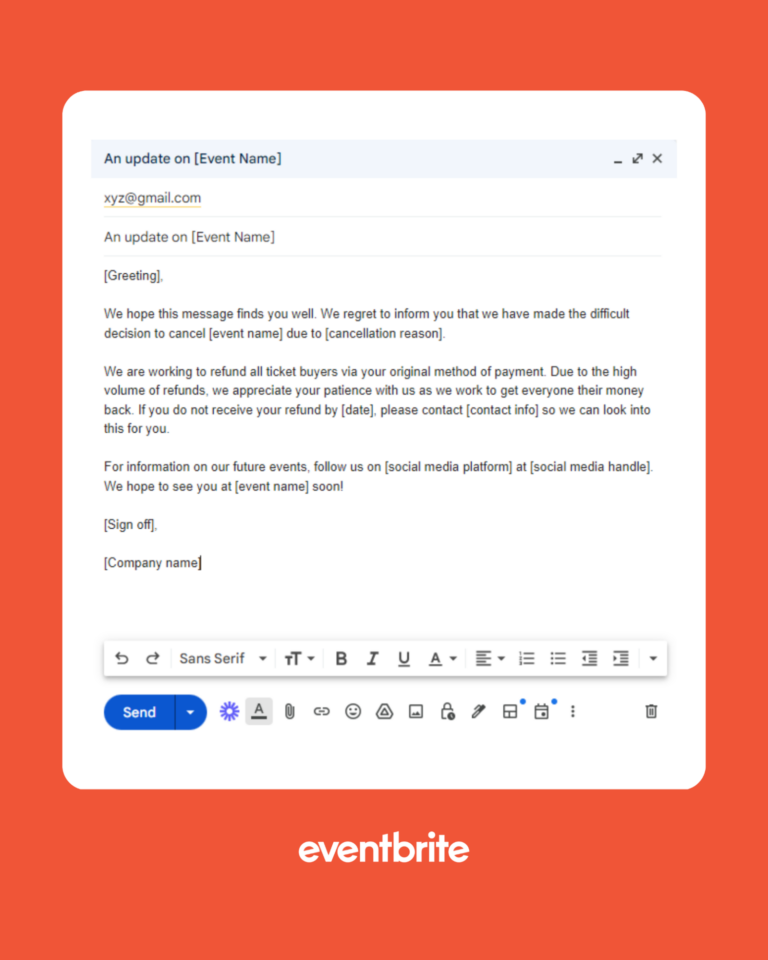Welcome to our comprehensive guide on canceling an event in Eventbrite! If you find yourself in a situation where you need to cancel an event, understanding the process is crucial to ensure a smooth cancellation experience for both you and your attendees. Eventbrite, being a popular event management platform, provides specific steps to help organizers navigate through the cancellation process efficiently. In this step-by-step guide, we will walk you through the essential stages of canceling an event on Eventbrite, covering everything from initiating the cancellation to communicating with your attendees. By the end of this blog, you will be equipped with the knowledge to cancel your event on Eventbrite seamlessly.
Understanding Eventbrite Cancellation Policies
Eventbrite offers a user-friendly platform to manage event cancellations. To cancel an event on Eventbrite, understanding their cancellation policies is crucial.
How to Cancel an Event in Eventbrite
To cancel an event on Eventbrite, log in to your Eventbrite account and navigate to your event dashboard.
Select the event you wish to cancel and click on the “Manage” option.
From the dropdown menu, choose “Cancel Event”. Follow the prompts to confirm the cancellation.
Ensure you communicate with your attendees about the cancellation and provide refunds if applicable.
Eventbrite Cancellation Refund Policy
Eventbrite’s refund policy for event cancellations may vary based on the event organizer’s settings.
If refunds are issued, they are typically processed within a specified timeline, depending on the payment method used.
For detailed refund policies, refer to Eventbrite’s official documentation or reach out to their customer support.

Step 1: Logging into Your Eventbrite Account
When you want to cancel an event on Eventbrite, the first step is to log into your Eventbrite account. Visit the Eventbrite website eventbrite.com and enter your login credentials to access your account.
Accessing Your Event Dashboard
Once logged in, navigate to your event dashboard by clicking on the “Manage Events” option. This will display a list of all your events.
To find the event you wish to cancel, use the search bar or scroll through the list. Click on the specific event you want to cancel.
Locating the Cancellation Option
After selecting the event, locate the “Cancel Event” option. This option is usually found in the event management menu on the left-hand side of the screen or within the event settings section.
Click on the “Cancel Event” button to initiate the cancellation process.
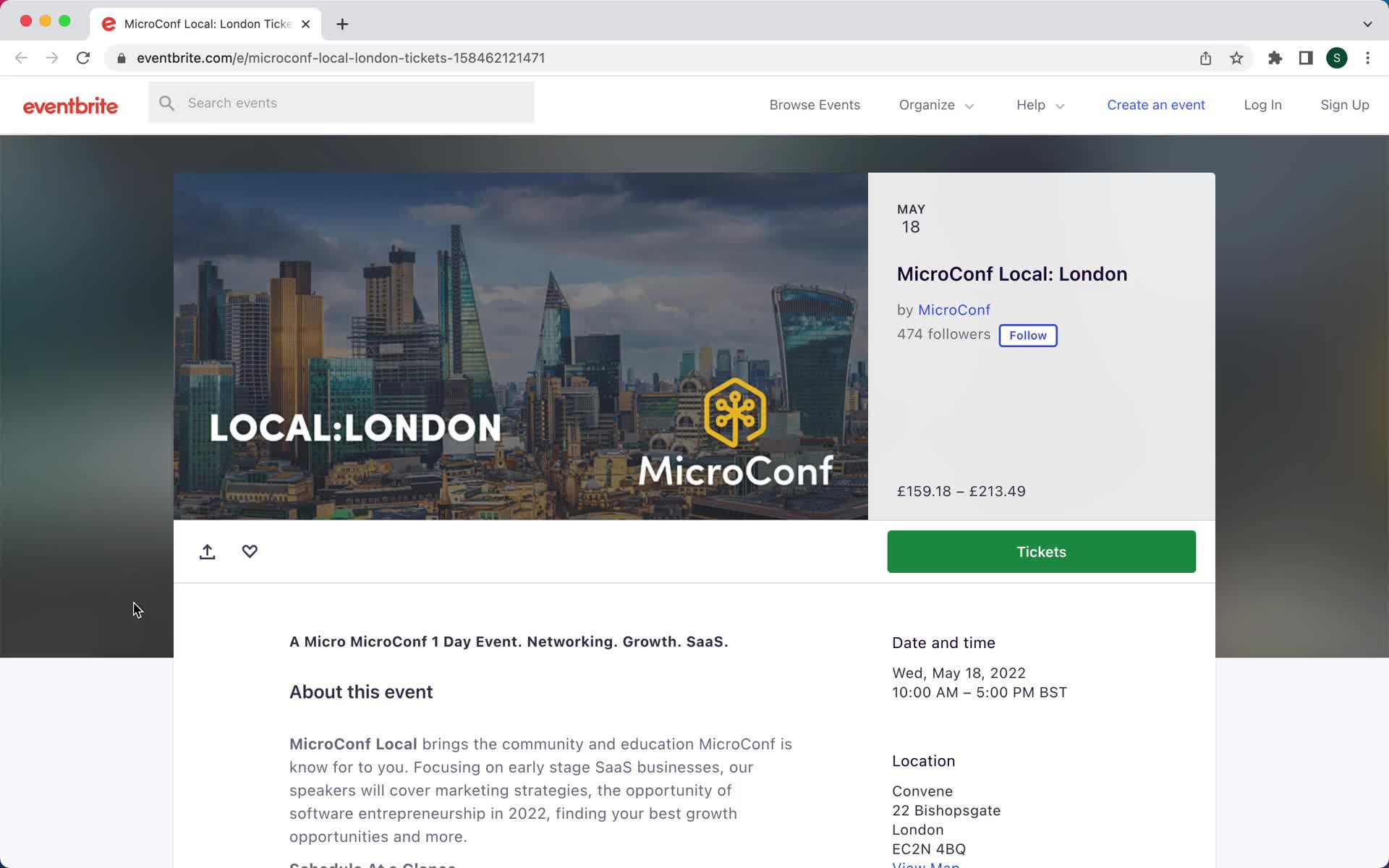
Step 2: Locating Your Event
Once you’ve logged into your Eventbrite account, locating the event you want to cancel is the next step in the process. Head over to your Event Dashboard where all your events are listed.
Using the Search Bar
If you have a long list of events, you can use the search bar at the top of the dashboard to quickly find the event you wish to cancel. Type in the event name or keywords related to it and hit enter.
If you’re having trouble remembering the event name, try filtering by date to narrow down your search results.
Browsing Through Events
If you prefer to manually browse through your events, scroll through the list until you find the event you want to cancel. This method is handy if you have a small number of events listed.
You can also sort events by date or ticket sales to help you locate the event more efficiently.

Step 3: Initiating the Cancellation Process
When you need to cancel an event on Eventbrite, the process is straightforward. Log in to your Eventbrite account and navigate to your event dashboard.
Locate Your Event
Find the event you want to cancel and click on it to access the event details.
Access Cancellation Options
Look for the “Cancel Event” option within the event management tools. Click on it to initiate the cancellation process.
Step 4: Confirming the Cancellation
After initiating the cancellation process, the final step is to confirm the cancellation of your event on Eventbrite. Once you have reviewed all the details and made sure you want to proceed with the cancellation, click on the ‘Confirm Cancellation’ button.
Confirmation Message
After confirming the cancellation, you will receive a confirmation message on the screen indicating that your event has been successfully cancelled. This message serves as a reassurance that the process has been completed.
You may also receive a confirmation email in your inbox with the details of the cancelled event for your records. Make sure to keep this email for future reference.
Refund Process
If your event had ticket sales, Eventbrite will initiate the refund process for all the attendees who purchased tickets. This process may take a few business days to reflect in the attendees’ accounts.
It is essential to communicate with your attendees about the cancellation and the refund process to ensure transparency and customer satisfaction.
Additional Tips for Event Cancellation on Eventbrite
If you are looking to cancel an event in Eventbrite, there are some additional tips to ensure a smooth process. First, it’s crucial to communicate the cancellation effectively to all attendees. Use Eventbrite’s messaging features to send out notifications promptly.
Offering Refunds
Consider offering full refunds or alternative compensation options to attendees as a gesture of goodwill. This can help maintain a positive relationship with your audience.
Update Event Information
Don’t forget to update the event page with the cancellation details to avoid confusion. Clearly state the reason for cancellation and provide any relevant information for attendees.
Frequently Asked Questions
-
- Can I cancel an event on Eventbrite?
- Yes, you can cancel an event on Eventbrite as long as you are the event organizer.
-
- What steps are involved in cancelling an event on Eventbrite?
- Cancelling an event on Eventbrite involves several steps such as accessing your event dashboard, locating the event to cancel, and confirming the cancellation.
-
- Is there a fee for cancelling an event on Eventbrite?
- Eventbrite may charge a fee for cancelling an event, depending on the refund policy you have in place for the event.
-
- Can attendees be notified when an event is cancelled on Eventbrite?
- Yes, you can notify attendees when you cancel an event on Eventbrite by sending them an email through the platform.
-
- What happens to tickets when an event is cancelled on Eventbrite?
- When you cancel an event on Eventbrite, attendees may be automatically refunded based on your refund policy, and their tickets will be invalidated.
Final Thoughts
Canceling an event on Eventbrite is a simple process that can be easily done with just a few clicks. By following the step-by-step guide outlined in this blog, event organizers can navigate through the cancellation process smoothly and effectively. Remember to communicate the event cancellation to your attendees promptly to avoid any confusion.
Key takeaways include the importance of providing clear communication to attendees, utilizing Eventbrite’s user-friendly platform for event management, and understanding the refund policy to handle cancellations appropriately. By being proactive and transparent, organizers can maintain a positive reputation and foster trust within the event community.
Whether faced with unexpected circumstances or strategic decisions, knowing how to cancel an event in Eventbrite empowers organizers to handle such situations with confidence and professionalism.