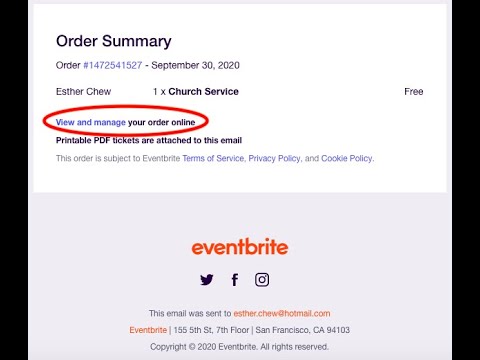Are you looking to remove an event from Eventbrite but unsure where to start? Deleting an event on Eventbrite is a simple and straightforward process that can be accomplished in just a few minutes. In this blog post, we will walk you through the steps to delete an event on Eventbrite effortlessly. Whether you need to cancel an event, make changes, or simply no longer wish to host it, we’ve got you covered. By following our step-by-step guide, you’ll be able to manage your events efficiently and ensure a seamless experience for both you and your attendees.
Why Delete an Event on Eventbrite?
If you’re wondering how to delete an event on Eventbrite, there are several reasons why you might need to do so. One common reason is a change in event details or schedules. Deleting an outdated event helps in maintaining accurate information for attendees. Additionally, you may want to remove a duplicate event created by mistake to avoid confusion. Deleting irrelevant or canceled events can also help in managing your Eventbrite account efficiently.
Ensuring Accurate Event Information
Deleting an event on Eventbrite allows you to keep your event listings up-to-date. By removing old or incorrect events, you can ensure that attendees have access to the most relevant and accurate information regarding your events.
Preventing Confusion from Duplicate Events
Having multiple versions of the same event can lead to confusion among your audience. By deleting duplicate events, you can streamline your event listings and prevent attendees from registering for the wrong event or time slot.

Step 1: Log in to Your Eventbrite Account
Before you can delete an event on Eventbrite, you need to log in to your Eventbrite account. Go to the Eventbrite website and enter your login credentials to access your account dashboard.
Accessing Your Event Dashboard
Once you are logged in, navigate to your event dashboard where you can see a list of all the events you have created. This is where you can manage and make changes to your events.
Click on the event you want to delete to open the event details page.
Locating the Delete Option
On the event details page, look for the “Edit” or “More” option. Click on it to reveal a dropdown menu with additional actions you can take for the event.
If the “Delete” option is available, click on it to initiate the event deletion process.
Step 2: Locate the Event You Want to Delete
After logging in to your Eventbrite account, navigate to the top menu and click on “Manage Events.”
Option 1: Search by Event Name
If you know the name of the event you want to delete, use the search bar to locate it quickly.
Option 2: Filter by Date
If you have a lot of events listed, you can filter them by date to find the one you want to delete more easily.
Step 3: Delete the Event
To delete an event on Eventbrite, log in to your Eventbrite account and navigate to the “Manage Events” page.
Deleting an Event
Once on the “Manage Events” page, locate the event you want to delete and click on the event title.
Scroll down to the bottom of the event page, and you will find the option to Delete Event. Click on this option to proceed with deleting the event.
Confirmation Process
Eventbrite will ask you to confirm the deletion of the event. Confirm the action, and the event will be permanently removed from your account.
You may receive an email confirming the event deletion. Check your email to ensure the event has been successfully deleted.
Common Issues and Troubleshooting
When trying to delete an event on Eventbrite, users may encounter common issues that hinder the process. Understanding these issues can help in troubleshooting effectively.
Access Rights
If you are unable to delete an event, ensure you have the necessary access rights. Only event organizers or those with specific permissions can delete events.
Technical Glitches
Check for any technical glitches that may be preventing the deletion process. This could include server errors or cache-related issues that impede the action.
- Clear your browser cache and cookies to resolve any stored data conflicts.
- Try deleting the event using a different browser or device.
Additional Tips for Event Deletion
When deleting an event on Eventbrite, it’s essential to ensure that all relevant information related to the event is removed properly from the platform. Here are some additional tips to simplify the event deletion process and avoid any potential issues:
Review Event Details Before Deletion
Before deleting the event, double-check all the event details to ensure you are deleting the correct event. Be absolutely certain that you want to delete the event as this action cannot be undone.
Inform Attendees and Partners
If the event has already been promoted or attendees have registered, it’s crucial to inform them about the event deletion. Send out a notification explaining the cancellation and provide any necessary follow-up information.
Archive Important Information
Before deleting the event, make sure to save any important event-related data or attendee information for future reference or analysis. This can include attendee lists, feedback, or any other relevant data.
Frequently Asked Questions
-
- Can I delete an event on Eventbrite quickly?
- Yes, you can delete an event on Eventbrite in just a few minutes by following a few simple steps.
-
- What do I need to delete an event on Eventbrite?
- To delete an event on Eventbrite, you need to have the necessary permissions as an event organizer or admin for that specific event.
-
- Is deleting an event on Eventbrite reversible?
- Once you delete an event on Eventbrite, it is irreversible. Make sure you want to permanently remove the event before proceeding.
-
- Are there any fees involved in deleting an event on Eventbrite?
- There are no fees associated with deleting an event on Eventbrite. It is a simple process that does not incur any additional costs.
-
- Can I recover a deleted event on Eventbrite?
- Once you delete an event on Eventbrite, it cannot be recovered. Ensure that you have all the necessary information and are certain about deleting the event.
In Summary: Effortless Event Deletion on Eventbrite
Deleting an event on Eventbrite can be a breeze if you follow the simple steps outlined in this guide. By accessing your Event Dashboard, locating the event you wish to remove, and clicking on the ‘Cancel Event’ button, you can swiftly tidy up your event listings. Remember to communicate the cancellation to your attendees and consider offering refunds if necessary to uphold your event management credibility!
By mastering the art of removing events on Eventbrite, you can maintain an organized and up-to-date online presence, ensuring smooth navigation for your audience and boosting your event planning efficiency. Embrace these quick deletion techniques to streamline your event management process and showcase your professionalism in the virtual event sphere.