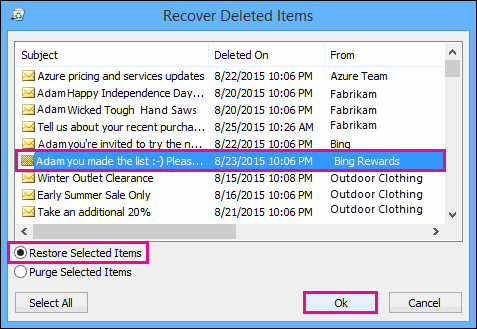Are you constantly finding yourself in a predicament, desperately trying to retrieve a crucial appointment or meeting that you accidentally deleted from your Outlook calendar? Mastering the art of finding deleted Outlook calendar events can be a game-changer in ensuring you stay on top of your schedule and avoid missing important commitments. In this blog, we will delve into the ins and outs of how to find deleted Outlook calendar events efficiently and effectively. With the right know-how and tools at your disposal, you can effortlessly recover and restore lost calendar entries, saving yourself from the chaos of a disrupted schedule. Let’s explore the strategies and techniques that will empower you to take control of your Outlook calendar with ease.
Introduction: Understanding the Importance of Retrieving Deleted Outlook Calendar Events
In the digital age, our calendars are the center of our professional and personal lives, storing important meetings, appointments, and events. When crucial calendar events get accidentally deleted, it can be a nightmare. Understanding how to find deleted Outlook calendar events is crucial for maintaining productivity and organization in today’s fast-paced world.
The Role of Outlook Calendar in Organization
Outlook Calendar is a key tool for managing schedules, deadlines, and commitments. It helps individuals and organizations stay on track and organized. Losing calendar events can lead to missed meetings, delayed projects, and overall chaos.
Impact of Deleted Calendar Events
When important calendar events are accidentally deleted, the consequences can be severe. Loss of crucial information and scheduling conflicts can result in missed opportunities, damaged relationships, and decreased productivity. It is essential to promptly recover these events to avoid such outcomes.

Common Reasons for Deleted Outlook Calendar Events
When it comes to how to find deleted Outlook calendar events, understanding the common reasons behind their deletion is crucial for effective recovery and prevention strategies. Some of the common reasons for deleted Outlook calendar events include:
Inadvertent Deletion
One of the most common reasons for deleted Outlook calendar events is inadvertent deletion by the user. Accidentally deleting an event while managing the calendar or clearing notifications can lead to its permanent removal.
Additionally, syncing issues between devices or calendar applications may result in events being deleted without the user’s explicit action.
Software Updates and Glitches
Software updates or glitches within the Outlook application can sometimes cause calendar events to be deleted or display inaccurately. It is important to regularly update the application to prevent such issues.
Account Synchronization Problems
Issues with account synchronization can also lead to deleted Outlook calendar events. Conflicts in data syncing between different accounts or platforms can result in the loss of calendar data.
Methods to Recover Deleted Outlook Calendar Events
Accidentally deleting important calendar events in Outlook can be frustrating, but there are several methods you can try to recover them. Here are some effective ways to retrieve your deleted Outlook calendar events:
Check the Deleted Items Folder
If you have recently deleted a calendar event, the first place to look is the Deleted Items folder in Outlook. Sometimes, items deleted from the calendar are moved to this folder before being permanently removed. You can simply restore them from there.
If you don’t see the deleted event in the Deleted Items folder, it might have been permanently deleted. In this case, you can try another method to recover it.
Use the Recover Deleted Items Option
Outlook has a feature called “Recover Deleted Items” that allows you to retrieve items that have been removed from the Deleted Items folder. This feature keeps deleted items for a specific period, usually 14 days by default.
To access this feature, go to the Deleted Items folder, click on the “Recover Deleted Items” option, and then select the calendar event you want to restore. This method is useful for recovering events that are no longer in the Deleted Items folder.
Use Outlook Web Access
If you are unable to find the deleted calendar events in the Outlook desktop application, you can try accessing your Outlook account through the web browser. Sometimes, calendar events that are not visible in the desktop client can still be retrieved using the web version.
Simply log in to your Outlook account online, navigate to the calendar section, and check if the deleted events are present. You can then restore them from the web interface.
Using Third-Party Tools for Outlook Calendar Recovery
When it comes to how to find deleted outlook calendar events, using third-party tools can be a lifesaver. These tools offer advanced features and functionalities that can help you recover your lost or deleted calendar events efficiently.
Benefits of Using Third-Party Tools
One of the key benefits of using third-party tools for Outlook calendar recovery is their ability to perform deep scans of your Outlook data files. These tools can significantly increase the chances of recovering your deleted calendar events.
Top Third-Party Tools for Outlook Calendar Recovery
One popular third-party tool for Outlook calendar recovery is Stellar Data Recovery for Outlook. This tool is known for its user-friendly interface and powerful recovery capabilities. Another reliable option is Kernel for Outlook PST Recovery, which can efficiently recover deleted calendar events from corrupt Outlook data files.
Tips for Preventing Future Deletion of Outlook Calendar Events
Preventing the deletion of important Outlook calendar events is crucial for maintaining an organized schedule and preventing disruptions in your workflow. Here are some effective tips to help you safeguard your calendar entries:
Regular Backup Routine
It is essential to regularly back up your Outlook calendar to ensure that even if an event is accidentally deleted, you can easily restore it from a backup. Set up automatic backups to a cloud storage service to provide an additional layer of protection.
Enable Undo Deletion Feature
Take advantage of Outlook’s “Undo” feature to quickly recover any accidentally deleted calendar events. By enabling this feature, you can easily undo deletions with a simple keyboard shortcut or by accessing the “Undo” option in the toolbar.
Use Categories and Labels
Organize your calendar events by using categories and labels to easily identify and group related entries. By using color-coding or specific tags, you can quickly locate and differentiate between various types of events, reducing the risk of accidental deletions.
Review Before Deleting
Always double-check your calendar entries before deleting them to avoid any unintended removals. Take a moment to confirm the event details and ensure that you are selecting the correct item for deletion to prevent any data loss.
Set Permissions and Restrictions
Consider setting permissions and restrictions on your Outlook calendar to control who can modify or delete events. By limiting access to authorized individuals, you can minimize the chances of accidental or unauthorized deletions.
Frequently Asked Questions
-
- Why do Outlook calendar events get deleted?
- Outlook calendar events can get deleted due to various reasons such as software glitches, accidental deletion by the user, synchronization errors, or issues with the email server.
-
- Can deleted Outlook calendar events be recovered?
- Yes, deleted Outlook calendar events can usually be recovered using built-in tools within Outlook or through certain third-party recovery software applications.
-
- What are some tips for finding deleted Outlook calendar events?
- Some tips for finding deleted Outlook calendar events include checking the Deleted Items folder, using the Recover Deleted Items feature, checking your archive folders, and utilizing search functionalities within Outlook.
-
- How can I prevent accidental deletion of Outlook calendar events?
- To prevent accidental deletion of Outlook calendar events, you can enable confirmation prompts before deleting items, regularly back up your calendar data, and be cautious while managing your calendar events.
-
- Are there any tools that can help in recovering deleted Outlook calendar events?
- Yes, there are tools available specifically designed for recovering deleted Outlook calendar events. These tools can efficiently scan your Outlook data file and recover the deleted events.
Final Thoughts: Mastering the Art of Finding Deleted Outlook Calendar Events
Mastering the art of finding deleted Outlook calendar events is not as daunting as it may seem. By following the steps mentioned in this guide, you can easily recover important events that were accidentally deleted. Remember to regularly back up your Outlook data to prevent future loss and utilize the built-in recovery options provided by the platform. Whether you use the Recover Deleted Items feature, third-party software, or seek assistance from IT professionals, the key is to act promptly to increase the chances of successful recovery. With these tools and strategies at your disposal, you can navigate the realm of Outlook calendar event retrieval with confidence and ease.